If you still have your iOS device
Before you sell or give away your iOS device, make sure that you've removed all of your personal information. Follow these steps to protect your data and get your device to its factory default state for the new owner:
Back up your Device
Back up your device Use iTunes On Your Computer.
Use iCloud
iCloud Backup provides an easy and reliable backup solution for customers who want to back up their iOS devices wirelessly and automatically.
Back up to iCloud
If you're using iCloud, it can automatically back up your data if you've chosen this option. You can verify your iCloud backup and make sure that it's up to date by following these steps:
- Tap Settings > iCloud > Storage & Backup.
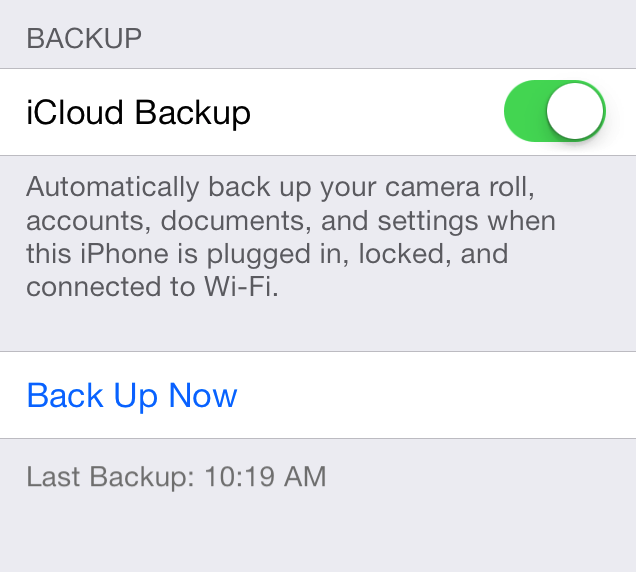
- Turn on iCloud Backup if it's off.
- Tap Back Up Now

